


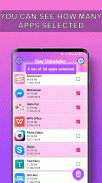
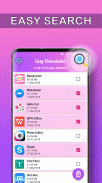
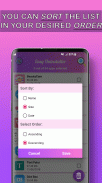
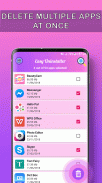
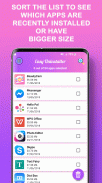
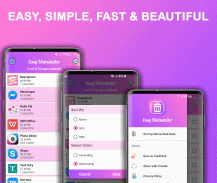
Easy Uninstaller App Uninstall

Description of Easy Uninstaller App Uninstall
Easy Uninstaller App Uninstall Pro is a tool designed for Android devices that facilitates the removal of applications. Users can download Easy Uninstaller to streamline the process of uninstalling multiple apps efficiently. This app offers a user-friendly interface that allows for quick selections and deletions, making it an ideal choice for those looking to manage their applications effectively.
The primary functionality of Easy Uninstaller lies in its ability to uninstall multiple apps simultaneously. Users can select various applications they wish to remove and then proceed with a single click on the uninstall button. This feature not only saves time but also simplifies the task of app management on Android devices. The app ensures that users have the necessary permissions to uninstall the selected applications, providing a secure experience.
In addition to its uninstallation capabilities, Easy Uninstaller allows users to search for specific apps using a keyword in the search bar. This search function can be particularly useful for individuals with numerous installed applications, as it helps locate apps quickly without scrolling through the entire list. The ease of navigation within the app enhances the overall user experience.
Sorting options are another important aspect of the Easy Uninstaller. Users can sort their app list by name, size, or installation date. By clicking on the menu located at the top left, they can choose their preferred sorting method. This functionality enables users to organize their applications according to their needs, making it easier to identify apps that are taking up valuable storage space or those that have not been used for a long time.
For those concerned about storage management, Easy Uninstaller provides a straightforward way to identify larger applications. By sorting the app list by size in descending order, users can quickly see which apps occupy the most space on their devices. This feature can aid in making informed decisions about which applications to uninstall in order to free up memory or storage capacity.
Another useful feature is the ability to sort apps by their installation date. This allows users to identify older applications that may no longer be in use. By sorting the list in ascending order, users can view the apps they installed first, making it easier to determine which ones might be outdated or unnecessary. This capability is particularly beneficial for users who frequently install new applications and want to keep their device uncluttered.
While Easy Uninstaller App Uninstall Pro is effective in managing third-party applications, it is important to note that it cannot remove built-in or pre-installed apps. This limitation is due to the restrictions imposed by the Android operating system, which often requires root access to uninstall system applications. Users seeking to remove pre-loaded apps will need to explore other options or consider rooting their devices.
The app is designed with simplicity in mind, making it accessible for users of all technical backgrounds. Its straightforward interface and clear functionality mean that even those who may not be tech-savvy can navigate the app with ease. The focus on user experience is evident in the layout and design of the app, which prioritizes efficiency and effectiveness.
Easy Uninstaller also places an emphasis on security by requiring user permissions for uninstalling applications. This ensures that users maintain control over the apps that are removed from their devices, reducing the risk of accidental uninstallation. The app's commitment to user security is a significant aspect of its design.
In terms of performance, Easy Uninstaller is optimized for speed and reliability. The app operates smoothly, allowing for quick selections and actions without lag or delay. This performance is essential for users who may be uninstalling multiple applications at once, as it ensures a seamless experience throughout the process.
For individuals looking to manage their Android applications efficiently, Easy Uninstaller App Uninstall Pro presents a practical solution. Its ability to uninstall multiple apps, search and sort features, and focus on user experience make it a valuable tool for Android users. By downloading Easy Uninstaller, users can take control of their app management and maintain a clutter-free device.
The app’s straightforward design and effective functionality cater to a wide range of users, making it an essential addition to any Android device. With its various features aimed at enhancing app management and storage optimization, Easy Uninstaller is a reliable choice for those looking to streamline their mobile experience. By utilizing this tool, users can ensure that their devices remain organized and efficient, ultimately improving their interaction with technology.
























